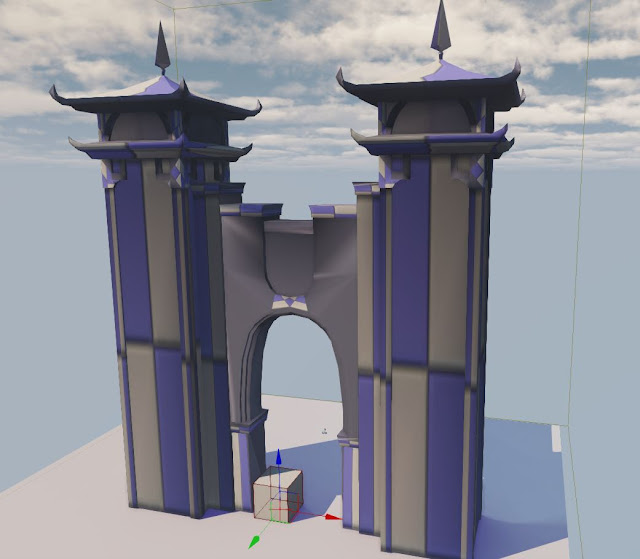Well I'm sad to say that I was fired, or as I'd like to call it "let go". No I was fired, head of the project wanted the game released as soon as possible and I simply wasn't able to texture quick enough for him as it really isn't my strongest area.
I remained professional of course and wished him luck with his project, no hard feelings and all that, and I won't be mentioning him at all by name.
Although I can't help but feel treated a tad unfairly. Hear me out now, don't get me wrong, I'm still a student, and I still have lots to learn and there's plenty of people out there who are better than me at what I do, and so it's completely understandable that I was replaced.
However I disliked the way in which I was fired, messaged on steam, saying yeah sorry but I'm afraid I'm gonna have to let you go. No verbal warnings, no "hey can you try and pick up the pace?", just boop, gone mate. Gone.
Still I remained friendly about it all, said hey, well I worked on this model for you for 10 hours yesterday, you might as well have it, yknow? This was the Town Centre model I did earlier. To which he responded, "no the other guy's already done that". So he's had this guy working away from him, behind my back, and not letting me know, just happily letting me waste my time. Just a tad unpleasant, to know I just wasted a day.
Cheers mate.
Although I guess this does mean I can focus on other personal things and take some time to learn mudbox and get some practice with it.
I would like to end this post though stating that while the whole firing process could've been smoother, I do wish these guys all the best.